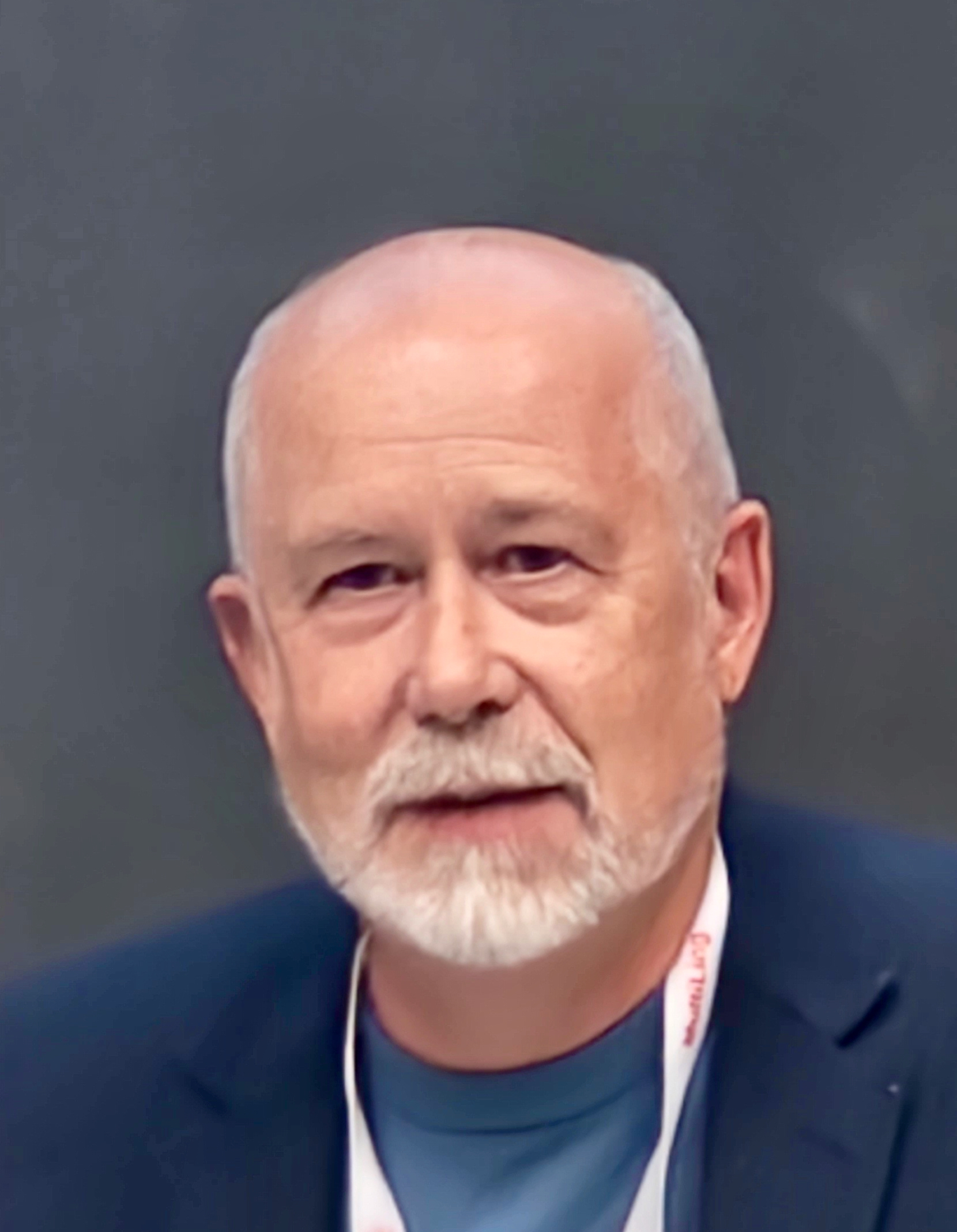Registration Method for Presenters/Participants
We have closed the registration via the teflin.upi.edu web system due to technical issues. Please register by making the payment using the bank transfer method to the following bank account details:
- Recipient's Bank: Bank National Indonesia 46
- Account No: 0719723048
- Account Holder's Name: CONAPLIN
Please submit the payment receipt along with the TEFLIN membership card (only for TEFLIN members) to the following form.
If needed, use the following information for international transfer:
- Swift Code: BNINIDJA
- Branch : Perguruan Tinggi Bandung
- Nationality: Indonesian
- City: Bandung
- Recipient Address Line 1: Jl. Dr. Setiabudhi No. 229 Bandung 40154, West Java, Indonesia
- Contact Number: (+62 22) 200 0022
- Email: teflin.conaplin@upi.edu
- Branch Address: Jl. Dr. Setiabudhi No. 229 Bandung 40154, West Java, Indonesia
- City: Bandung
- Country: Indonesia
We regret to inform you that the company registration number and International Bank Account Number (IBAN) are currently not available. We apologize for any inconvenience this may cause.
More information:
Email: teflin.conaplin@upi.edu
WhatsApp: +62 877 7756 5176 (message only)
___________________________________________________________________________________________________
Conference Registration Instructions
Account Creation & Login
- New Users: Create a user account and fill in the required information.
- Returning Users: Log in with your existing registered email and password.
Dashboard Access
- After logging in, you'll be directed to your dashboard. Here, you can update your profile, submit your abstract, and upload proof of payment.
Registration Type
- By default, you'll be registered as a presenter.
- If you prefer to attend as a participant, select the "Convert to Participant" option.
Payment & Verification
- The conference fee must be paid to complete your registration as either a presenter or participant.
- Upload your payment proof via the "Payment Proof" menu on your dashboard.
- The committee will verify your payment. You will receive a confirmation email once this process is complete.